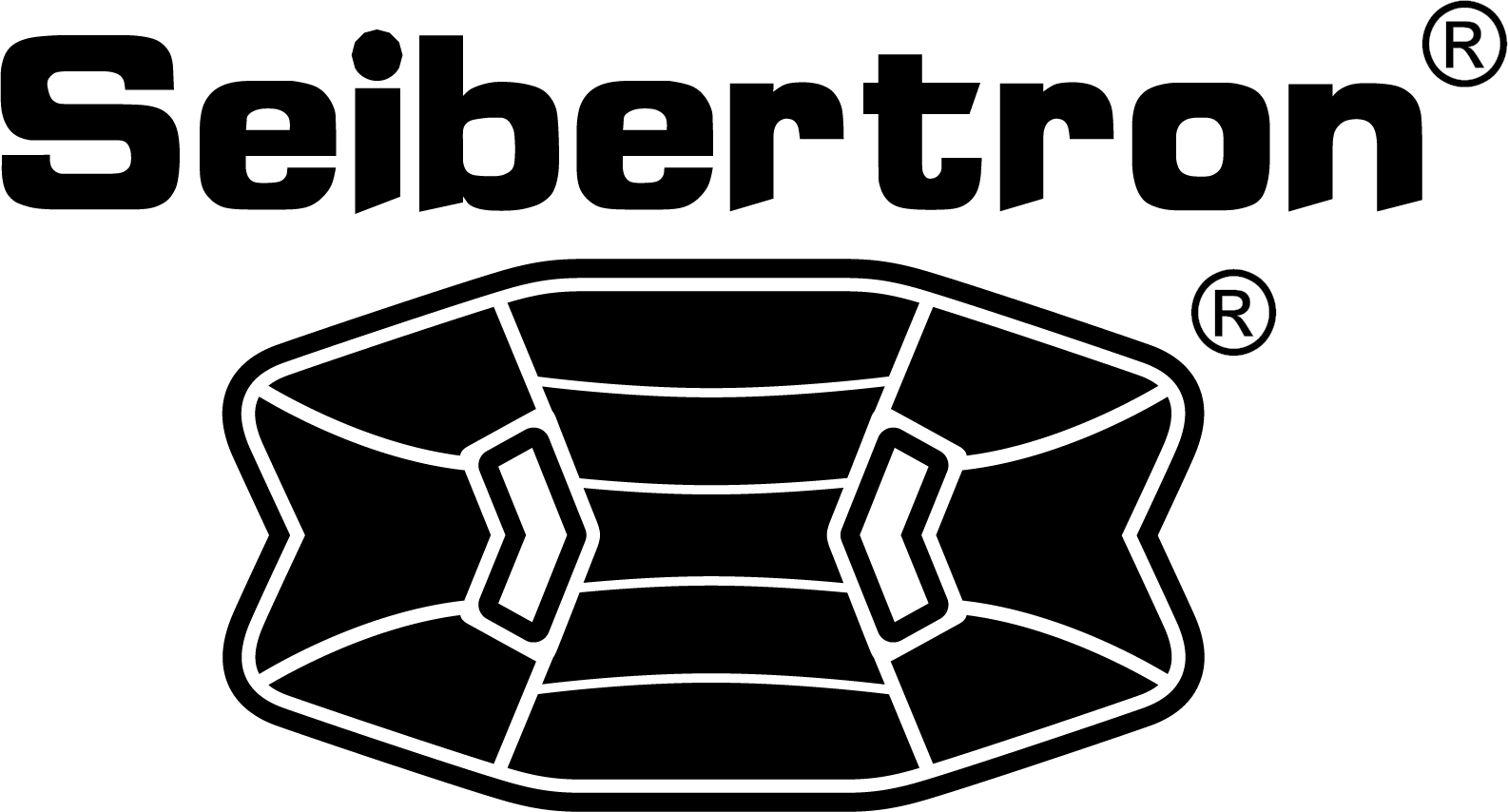Can a 14-inch Laptop Fit in a Backpack? — The Ultimate Seibertron Guide
Short answer: Yes — a standard 14-inch laptop will fit in many backpacks, but the fit depends on internal laptop sleeve dimensions, padding, design (including military-style 14 laptop bag options), and additional factors like case thickness, accessories, and preferred freedom of movement. This Seibertron guide walks you through sizing, selecting the best durable laptop backpack, packing techniques, and maintenance so you get the right computer bag 14 inch for your life and work.
Why this question matters
Choosing the right 14 laptop bag is about more than simply matching numbers — it’s about protecting your device, maximizing convenience, and ensuring the backpack supports your daily routine. Whether you’re shopping for a 14 laptop case amazon listing, a rugged 14 laptop bag military style for fieldwork, or a sleek mens laptop bag for commuting, understanding measurements and features helps you select the best laptop backpack for your needs.
How laptop sizes are measured
Manufacturers report laptop sizes by the diagonal length of the screen — so a 14-inch laptop is measured corner to corner of the display area. But that number doesn’t include bezels, chassis thickness, protective cases, or ports. When assessing whether a laptop fits inside a bag, the critical dimensions are:
- Height (H) — the vertical length from top to bottom of the laptop lid.
- Width (W) — the horizontal length from left to right.
- Depth / Thickness (D) — how thick the closed laptop is, including cases and adapters.
How to measure your laptop for a backpack
- Close the laptop and measure the screen diagonal to confirm the marketed size (e.g., 14").
- Measure the width (left to right) and height (top to bottom) of the closed laptop chassis.
- Measure the depth or thickness; if you use a protective sleeve or hard case, add that thickness.
Backpack size vs. laptop sleeve size: what to compare
Backpack manufacturers often list the maximum laptop screen size supported (e.g., “fits up to 15.6” laptops”). For accurate fit, check the laptop compartment’s internal dimensions or the manufacturer’s suggested maximum width and height. If internal dimensions aren’t provided, compare diagonal lengths cautiously — a 14-inch laptop usually fits into designs labeled for 14 or 15-inch devices, but confirm depth and sleeve padding.
Types of backpacks and how they affect fit
Not all backpacks are equal. Sample categories and how they impact compatibility:
- Everyday laptop backpacks — designed with a padded sleeve sized around typical laptop chassis; good for regular commuting and office use.
- Business messenger-style backpacks — may use vertical sleeves or compartments that accept thin laptops but not bulky cases.
- Military/tactical backpacks — these 14 laptop bag military designs often have modular compartments and reinforced padding; they’re ideal when you want a durable laptop bag that handles rough conditions.
- Rucksacks & hiking packs — some include laptop sleeves; check for protective padding and secure closures for urban commuting or adventure travel.
Seibertron’s approach to a durable laptop backpack
Seibertron develops backpacks with real-world usage in mind: protective padded sleeves, reinforced stitching, water-resistant fabrics, and structured support to maintain comfort and freedom of movement laptop bag characteristics. A Seibertron backpack labeled for 14-inch laptops will typically include:
- Precisely sized padded laptop compartment
- Impact-absorbing materials on the back and base
- Organizational pockets for chargers, mouse, and documents
- Comfortable harness and straps built for daily use
How to choose the best laptop backpack for a 14-inch laptop
When searching for a good laptop backpack for a 14" laptop, evaluate the following:
1. Internal sleeve dimensions
Confirm the internal laptop sleeve dimensions in mm or inches. If the sleeve dimension is at least 5–10mm larger than your laptop’s width and height, you’ll have room for a protective sleeve and easy insertion.
2. Padding and protection
Quality padding on the sleeve (top, bottom, and sides) protects against bumps. Military-style 14 laptop bag options often add impact-resistant panels for extra security.
3. Materials and water resistance
A durable outer fabric and sealed zippers help keep moisture out. If you commute through rain or travel, look for coatings or membranes designed to repel water.
4. Comfort and ergonomics
Wide shoulder straps, breathable back panels, and load distribution features matter — especially if you carry a laptop plus other gear. A lightweight yet durable bag can give you the best freedom of movement laptop bag experience.
5. Organization and extras
Look for dedicated pockets for chargers, pens, and tech organizers. Quick-access pockets make life easier when you need a charger or transit card fast.
Does a 14-inch laptop fit in a bag labeled 14 inch back pack?
Usually yes — but interpret “labeled size” carefully. Most bags labeled as “14 inch back pack” are sized to accept laptops with up to 14” screens. Confirm the internal dimensions and whether the sleeve measures the device diagonal, width, and height. If in doubt, compare physical measurements rather than relying solely on the marketing label.
Practical examples and packing scenarios
Below are common real-world scenarios to help you visualize fit and function:
Scenario A — Thin ultrabook with sleeve
Many 14-inch ultrabooks are slim (under 20mm thickness). In these cases a 14 inch computer bag with a snug sleeve will be perfect. Add a thin protective sleeve and you maintain minimal bulk and maximum protection.
Scenario B — 14-inch laptop with a rugged case
If you use a thick protective case, measure the thickness and ensure the backpack’s sleeve can accommodate the added depth. Tactical or military-style packs tend to be more forgiving with depth.
Scenario C — Multidevice carry
Carrying a 14-inch laptop plus a tablet, charger, and accessories? Look for a durable laptop backpack with structured compartments to keep everything secure and organized while allowing quick access to essentials.
Why some 14-inch laptops may feel tight in a backpack
Feeling of tightness usually stems from:
- Incorrect internal sleeve dimensions
- Bulky protective cases that add thickness
- Backpack designs prioritizing slim profile over expansion
- Stiff or unlined zippers that don’t allow flex
How to adapt if your laptop is slightly too big
If your laptop is marginally larger than the sleeve:
- Remove external bulky cases when transporting in a computer bag 14 inch sleeve.
- Use a soft sleeve that compresses slightly rather than a rigid case.
- Choose a backpack with a wider internal compartment or expandable capacity.
Seibertron Tactical: an example product link
If you’re considering an expertly built military-style option, explore Seibertron’s tactical solution designed for secure laptop carry: Seibertron Tactical Laptop Backpack. This model blends rugged durability with a padded laptop compartment sized for modern 14" devices and thoughtful organizational layout for chargers, notebooks, and accessories.
Comparing different keyword-relevant options when buying
When searching online — terms like laptop bags online lowest price and 14 laptop case amazon are common. Price alone isn’t the deciding factor. Compare:
- Actual compartment dimensions
- Materials and warranty
- User reviews focusing on fit for 14-inch laptops
- Return policy and customer support
Packing tips to protect your 14-inch laptop in a backpack
- Keep the laptop in the dedicated sleeve — avoid placing heavy items near the laptop compartment.
- Use a padded sleeve when moving between locations for extra shock absorption.
- Organize cables externally to prevent pressure against the screen.
- Secure the bag — use compression straps or internal pockets to stop vertical movement inside the pack.
Carry comfort — shoulder 14 inch and strap considerations
When a product lists “shoulder 14 inch,” it often refers to shoulder strap ergonomics for carrying a 14-inch laptop. Well-designed straps distribute weight, reduce shoulder strain, and improve long-term comfort. For heavier setups, consider waist or sternum straps to shift weight more effectively.
Military-style features that add value for laptop carry
Military or tactical features add utility without sacrificing laptop protection. Useful elements include:
- MOLLE webbing for modular attachments and external pouches
- Reinforced grab handles and sternum straps
- Pad-lined compartments with shock-absorbent base plates
- Strong YKK-style zippers and reinforced stitching
Materials & construction that matter for durability
Look for pack fabrics like 500D–1000D Cordura, high-quality TPU coatings, and taped seams. Reinforced stitching, bar tacks, and protected zippers reduce the chances of failure. These choices are particularly relevant when searching for a durable laptop bag that stands up to daily wear or fieldwork.
Security and anti-theft features
Many modern laptop backpacks include locking zippers, hidden pockets, or RFID-protected compartments to protect cards and passports. If you travel frequently, prioritize features that keep devices and important documents safe while still allowing easy laptop access when you need it.
Design choices for different users
Different professions and lifestyles benefit from distinct designs:
- Commuters: Sleek profiles, easy-access pockets, and reflective details.
- Field workers / military: Heavy-duty fabrics, modular attachments, and rugged zippers for a true 14 laptop bag military experience.
- Students: Lightweight builds, capacity for books and chargers, and comfortable straps.
- Travelers: Luggage pass-through sleeves and TSA-friendly compartments.
Sizing quick reference (typical laptop dimensions)
For quick comparison, here are typical chassis dimensions (approximate) for 14" laptops. Always measure your exact device.
| Dimension | Typical range |
|---|---|
| Diagonal (screen) | 14.0 inches (nominal) |
| Width | 310–325 mm (12.2–12.8 in) |
| Height | 210–235 mm (8.3–9.25 in) |
| Thickness | 10–30 mm (0.4–1.2 in) (varies by model and case) |
Measuring your bag: how to confirm fit
Check the bag’s internal sleeve specs, then compare them to your laptop’s width, height, and thickness. If the bag lists only diagonal inches, use the width and height to be certain. As a rule of thumb, aim for at least 0.2–0.4 inches (5–10 mm) of clearance on width and height for easy insertion and removal.
Best practices when you buy online — what to test on delivery
When your backpack arrives, test these immediately:
- Slide in your laptop (without forcing it).
- Check padding at corners and base.
- Test zippers and closures with the loaded bag.
- Wear the bag briefly and walk to assess comfort and balance.
How Seibertron supports product decisions
Seibertron provides detailed product pages and measurable specs to help you confirm compatibility. When in doubt, check the product internal dimensions or contact support with your laptop model details. For tactical and military-style 14 laptop bag options, Seibertron emphasizes protective padding, heavy-duty materials, and stable harness systems that make carrying a 14" laptop comfortable and secure.
Comparing "14 laptop case amazon" listings vs. specialized brands
Marketplaces like Amazon host a huge variety of 14 laptop case amazon listings and price points. When choosing, pay attention to product specs and reviews that specifically mention fit for your laptop model. Specialized brands like Seibertron often provide better construction, warranty, and design features tuned to long-term durability and hands-on field performance.
Environmental and sustainability considerations
Some bags now use recycled fabrics or lower-impact manufacturing methods. If sustainability matters to you, check for materials statements and certifications on the product page.
Warranty, returns, and customer service
Warranty matters when investing in a high-quality laptop backpack. Look for clear information on repair or replacement options. Seibertron aims to provide support and clear return policies so you can buy with confidence and find the right laptop backpack for men or any user group.
Conclusion — final checklist before you buy
To recap: a 14-inch laptop will fit in many backpacks, provided you check internal sleeve dimensions, account for case thickness, and choose a bag with appropriate padding and build quality. Whether you prefer a sleek urban laptop bag or a rugged 14 laptop bag military style, prioritize the features that match your lifestyle: material durability, protection, ergonomics, and organization. When you’re ready, explore models like the Seibertron Tactical Laptop Backpack for purpose-built 14" device protection and functionality.
Technical deep-dive: internal sleeve engineering
Premium sleeves use layered foam, densified EVA, or closed-cell padding to absorb shock. Designs place buffer zones at the corners where impacts are most likely to transfer to the chassis. For a serious 14 laptop bag military setup, reinforcement at the base prevents crushing when the bag is set down on uneven terrain.
Case study: commuting with a 14" laptop and full kit
Imagine a daily commute with:
- 14" laptop (ultrabook, 1.3 kg) in a thin sleeve
- Compact charger and power bank
- Notebook and pens
- Light jacket
A well-designed durable laptop backpack absorbs the weight in the back panel, keeps the laptop close to your spine for balance, and provides quick pockets for the charger. Tactical designs with compartments and compression straps keep everything secure, while a slim work-friendly laptop backpack avoids excess bulk.
Shopping checklist — printable
- Measure laptop W × H × D
- Check bag internal sleeve W × H × D
- Measure with protective case if used
- Check material rating (500–1000D Cordura or similar)
- Verify zippers, warranty, and return policy
- Test comfort and strap adjustability
Care, cleaning, and long-term maintenance
To keep a durable laptop bag in top shape:
- Empty pockets regularly and shake out debris.
- Spot-clean with mild detergent and a soft cloth for coated fabrics; let air dry.
- For heavy-soil, follow manufacturer care instructions — many tactical bags should not be machine-washed.
- Apply fabric-safe water repellents only if compatible with the fabric treatment.
- Lubricate zippers lightly with silicone-based lubricant if needed.
Storage when not in use
Store the bag in a cool, dry place away from direct sunlight to preserve coatings and fabric tensile strength. Avoid compressing the bag under heavy objects for long periods, which can degrade padding and shape.
Return on investment: why spend on a higher quality bag
Investing in a high-quality laptop backpack reduces the risk of device damage, increases comfort, and can last several years — lowering per-year costs versus replacing cheaper bags frequently. If you travel or work in demanding environments, a Seibertron military-style option often pays for itself in durability and protection.
Accessibility and inclusive design considerations
Good backpacks consider users with varying mobility needs: easy-grip zippers, one-hand opening pockets, and adjustable strap sets make the product more accessible. A modular interior also helps users who rely on organization to manage devices and mobility aids.
Marketplace guidance: how to compare "laptop bags online lowest price" safely
Lowest price listings require careful vetting. Check verified reviews, return policy, and product images. Beware of incomplete specs that only list “fits 14” without internal sleeve dimensions. Brands that clearly state internal dimensions and material specs are more trustworthy for critical purchases.
Customization & personalization
Some buyers want embroidered names, custom patches, or modular pouches. Seibertron offers modular options and design features that accommodate personalization without compromising the protective function of a 14 inch computer bag.
Environmental weatherproofing — what to expect
Water-resistant materials and sealed zippers help, but they are not the same as fully waterproof dry bags. For heavy rain, use a rain cover or choose a pack with fully taped seams and waterproof membranes if you need total protection.
Travel tips — passing through airport security with a 14" laptop
For air travel, use a bag that allows quick laptop access. Some backpacks allow the laptop to stay inside the bag while passing through the scanner if they meet TSA-friendly guidelines; check airline and TSA rules and the bag’s travel features. A tactical pack with a 180° opening can be useful for quick checks.
Durability testing & real-world use
Look for test results or user reviews highlighting long-term durability in daily commutes, lap-to-ground drops, and weather exposure. Military-inspired bags often undergo higher stress testing, making them suitable for more demanding use cases.
How to make the most of warranty & support
Register products when available, keep receipts, and take photos of any manufacturing defects early. This improves the likelihood of smooth warranty claims if issues arise.
Summary: key takeaways
- A 14-inch laptop will fit in many backpacks — confirm by checking internal sleeve dimensions rather than relying on diagonal sizing alone.
- Consider depth, padding, materials, and strap ergonomics when choosing a 14 laptop bag.
- Military-style options — like the Seibertron tactical backpack — often provide rugged protection and modular utility for field or daily use.
- Measure your device, compare to internal sleeve dimensions, and check return policies before purchase.
Frequently Asked Questions (FAQ) — Seibertron 14 Laptop Bag Military Waring and Care
Below are common questions regarding fit, use, wearing (waring), warnings, and care for Seibertron 14 laptop bag military style backpacks and similar models.
- Q: Can a 14-inch laptop fit in the Seibertron Tactical Laptop Backpack?
- A: Yes. The Seibertron Tactical Laptop Backpack is designed with a padded laptop compartment suitable for most 14-inch laptops. For exact fit, compare your laptop’s width and height to the backpack’s internal sleeve dimensions listed on the product page. Check for clearance if your laptop uses a thick protective case.
- Q: What does "waring" mean in the context of a 14 laptop bag military?
- A: If by “waring” you mean wearing — how to wear the bag — the Seibertron backpack offers adjustable shoulder, sternum, and waist straps to distribute weight and increase comfort during prolonged use. If you mean warranty or warnings, see the warranty and care items below. If your usage refers to combat or intense fieldwork, ensure the pack meets your institutional specs.
- Q: Are military-style laptop backpacks heavier than regular laptop backpacks?
- A: Often they are slightly heavier due to reinforced materials and additional hardware, but they are engineered to protect and organize gear under challenging conditions. Seibertron balances ruggedness with ergonomic considerations to maintain freedom of movement laptop bag characteristics.
- Q: How should I clean my Seibertron backpack?
- A: Spot-clean with a damp cloth and mild detergent. For tougher stains, use gentle scrubbing with a soft brush and rinse thoroughly, then air dry. Avoid machine washing unless the product page explicitly permits it. Do not use bleach or harsh solvents, and avoid drying in direct sunlight for long periods.
- Q: What are the "warnings" I should be aware of?
- A: Follow these safety tips:
- Don’t overload the laptop compartment — heavy loads can damage both device and bag.
- Avoid leaving the laptop in direct sunlight or an unventilated car which can cause overheating.
- When using external power banks, ensure cables are routed to avoid crushing the laptop.
- Q: Is the Seibertron backpack water-resistant?
- A: Many Seibertron models use water-resistant coatings and durable fabrics. While they handle light rain and splashes, prolonged exposure to heavy rain may require a rain cover for complete protection. Always check the specific product listing for water-resistance details.
- Q: Can I fit additional items like a mouse, charger, and notebook in a 14 laptop bag?
- A: Yes. Look for backpacks with dedicated accessory pockets, cable organizers, and external pockets for quick-access items. Tactical models include MOLLE attachments and modular pouches for extra capacity when needed.
- Q: What if my laptop has a 14.1-inch screen — will it still fit?
- A: A 14.1-inch laptop is usually accommodated in backpacks rated for 14-inch devices, but confirm with internal dimensions. When sizes are close, check thickness and consider removing external cases when storing in the bag.
- Q: What do "shoulder 14 inch" features imply?
- A: That phrase typically references shoulder strap ergonomics when carrying a 14-inch laptop in the bag. Ensure straps are padded and adjustable, and use sternum or waist straps for heavier loads.
- Q: How do I maintain zippers and hardware on military-style bags?
- A: Keep zippers free from grit, lubricate with a fabric-safe zipper lubricant when needed, and check stitching for wear. Routine maintenance extends the working life of the bag and helps prevent failures under load.
- Q: What is the best way to store my bag for long periods?
- A: Empty the bag, brush out debris, let it air dry, then store in a dry, ventilated space. Avoid compressing the bag under heavy objects and keep it out of direct sunlight to prevent UV degradation of fabrics.
- Q: Are there recommended accessories to use with a 14 laptop bag?
- A: Useful accessories include a thin neoprene sleeve for extra protection, a compact cable organizer, a lightweight packable rain cover, and a padded mouse case. These accessories improve protection and organization without adding excessive bulk.
- Q: How can I verify "laptop bags online lowest price" offers are legitimate?
- A: Verify seller reputation, check for clear return policies, and ensure the product listing includes precise internal dimensions and material specs. When a price looks too low, confirm authenticity and warranty coverage before purchasing.
Additional resources and related reading
- Seibertron Tactical Laptop Backpack — product page with full specs and dimensions.
- Buying guides on measuring laptop dimensions and comparing sleeve fit.
- Maintenance articles on care for Cordura and coated fabrics.
Final thoughts
Finding the right 14 inch computer bag is a blend of measurement, materials, and real-world usage. A Seibertron tactical or everyday laptop backpack designed for a 14" laptop gives you a durable, secure, and practical solution. Measure first, compare specifications, and choose a model that matches your transport style — commuting, travel, or fieldwork.
If you’d like, I can provide an easy printable spec sheet to compare your laptop to common bag sleeves, or expand this article with additional product comparisons, user testimonials, and model-specific fit checks (including dimension tables for popular 14" laptop models).